In this article, the Facebook Business Manager is explained. This will show you how the Business Manager of a hotel is connected to OHM.
1. Introduction
In this article, it is explained what the Facebook Business Manager is and implies. Moreover, the function of The Business Manager is further described and how the Business Manager of a hotel is related to the Business Manager of OHM.
2. The Facebook Business Manager
2.1 General
The Facebook Business Manager is a tool that allows you to manage multiple Facebook Pages, Business assets and Ad accounts, as well as Instagram accounts and product catalogs, in one place. It also allows you to grant full or partial access to team members based on their role.
Important to know and understand is that the Facebook Business Manager is NOT the same as your Facebook page. The Business Manager stands above your facebook / instagram pages and pixel. Therefore, when it comes to settings of your account, this is where it all starts.
2.2 Settings & User Roles
To make it more visual, we created a diagram of what the Business Manager of Hotel X looks like.
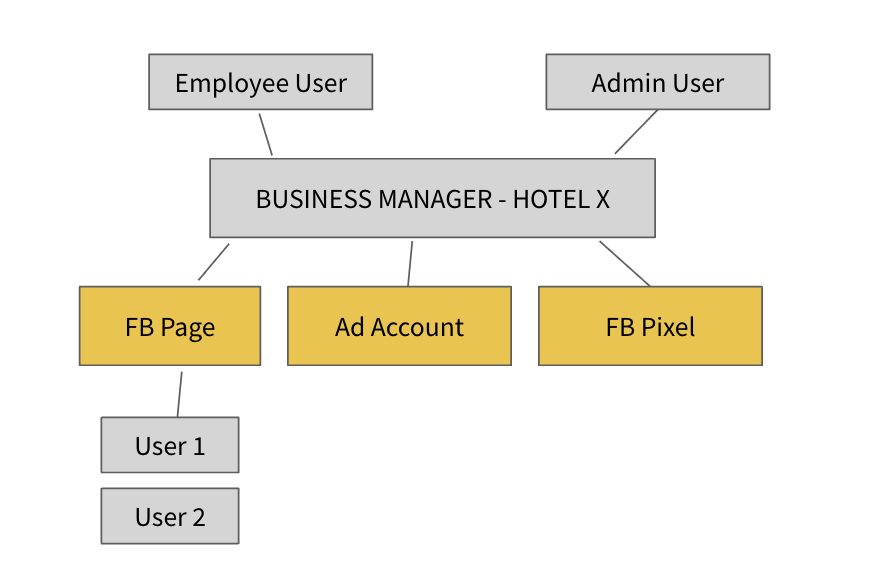
- Employees: each business manager (a company) can add multiple employees to the Business Manager and give them different roles. There are ‘admin’ roles and ‘user’ roles. The admin role is allowed to choose the roles of other employees and therefore is the main person within the Business Manager. Important Note: we recommend to create a dummy account and make that the admin of the business manager. This will avoid having issues to access to the Business Manager when employees leave the company and were linked to the business manager as an admin with their personal account.
- Business Manager: The Business Manager is the owner of all the hotel’s assets on Facebook, and therefore controls all these assets.
- Assets: These are for example the Facebook page, Facebook Pixels, Ad Accounts.
- Users and their rights: Users can access all or specific assets. User rights are controlled via the Business Manager.
3. OHM & Hotel
3.1 Introduction
We explained the definition of the Facebook Business Manager in the previous chapter. Now, it is important to understand the relation between The Facebook Business Manager of Hotel X and The Facebook Business Manager of The Orange Studio. To give a better understanding and make it more visual, we created a diagram.
3.2 The steps
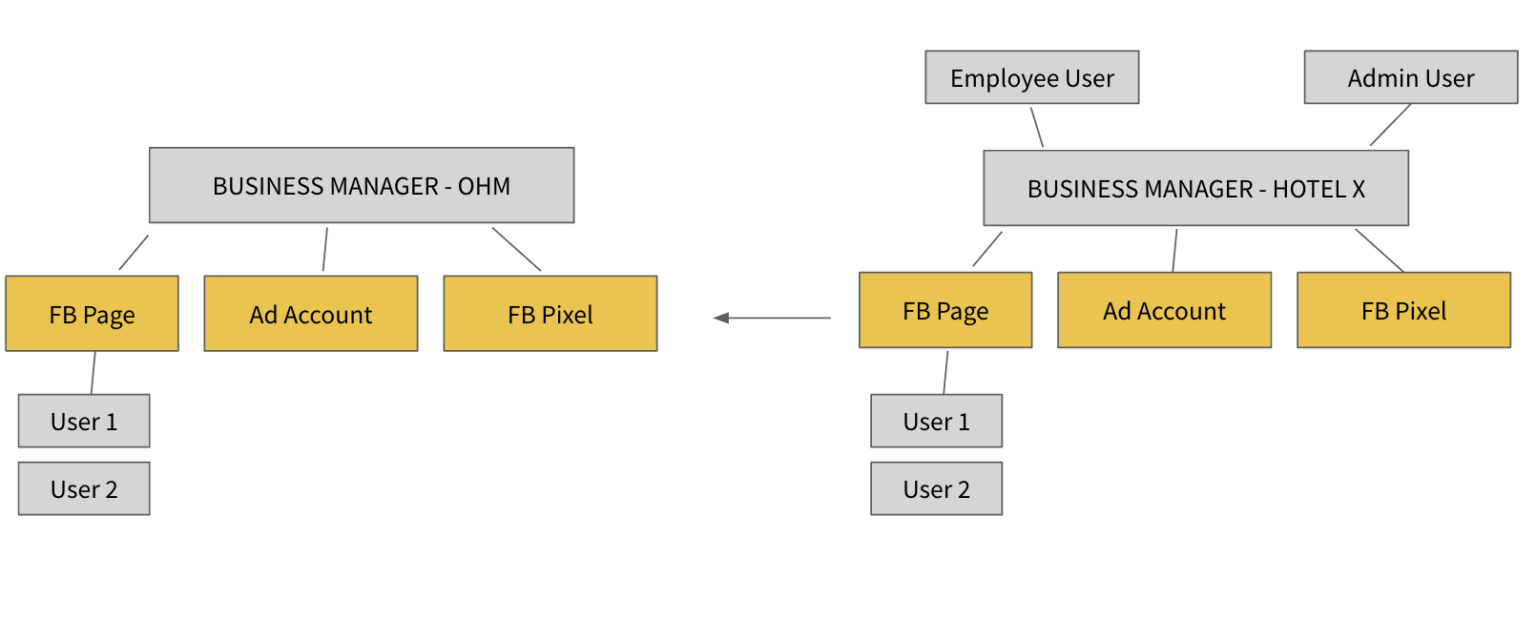
Step 1:
Hotel X creates a Facebook Business Manager, the different employees are added as a ‘user’ and the manager is assigned the ‘admin role’. Note: create a dummy facebook account for the admin role, so this account (admin role) can stay the same in the future and the username + password can be shared throughout the company.
Step 2:
Hotel X has a Facebook page, an Ad account and a Facebook Pixel that are all linked to the Business Manager. Per component it can be decided which employee have access to which page / account / pixel.
Step 3:
Hotel X gives the OHM Business Manager acces to their components (page, ad account, pixel). The ‘admin user’ of Hotel X gives the permission. Moreover, the ‘admin user’ of OHM now gets to decide which employee of the OHM business manager gets access to which component. Note: so only admins can decide roles and change important settings.
Example: so user A might get access to the Facebook page and user B gets access to the Facebook page as well as the Ad Account.
3.3 Conclusion
It is important to understand that whenever there is an issue with a facebook page, pixel or ad account – it all comes to solving the issue within the Facebook Business Manager. This is where it all starts and therefore it is important to know who is the admin user of the Business Manager and what the username / password is.
